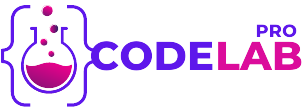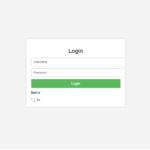Under Construction Page Template: Easy HTML & CSS Guide
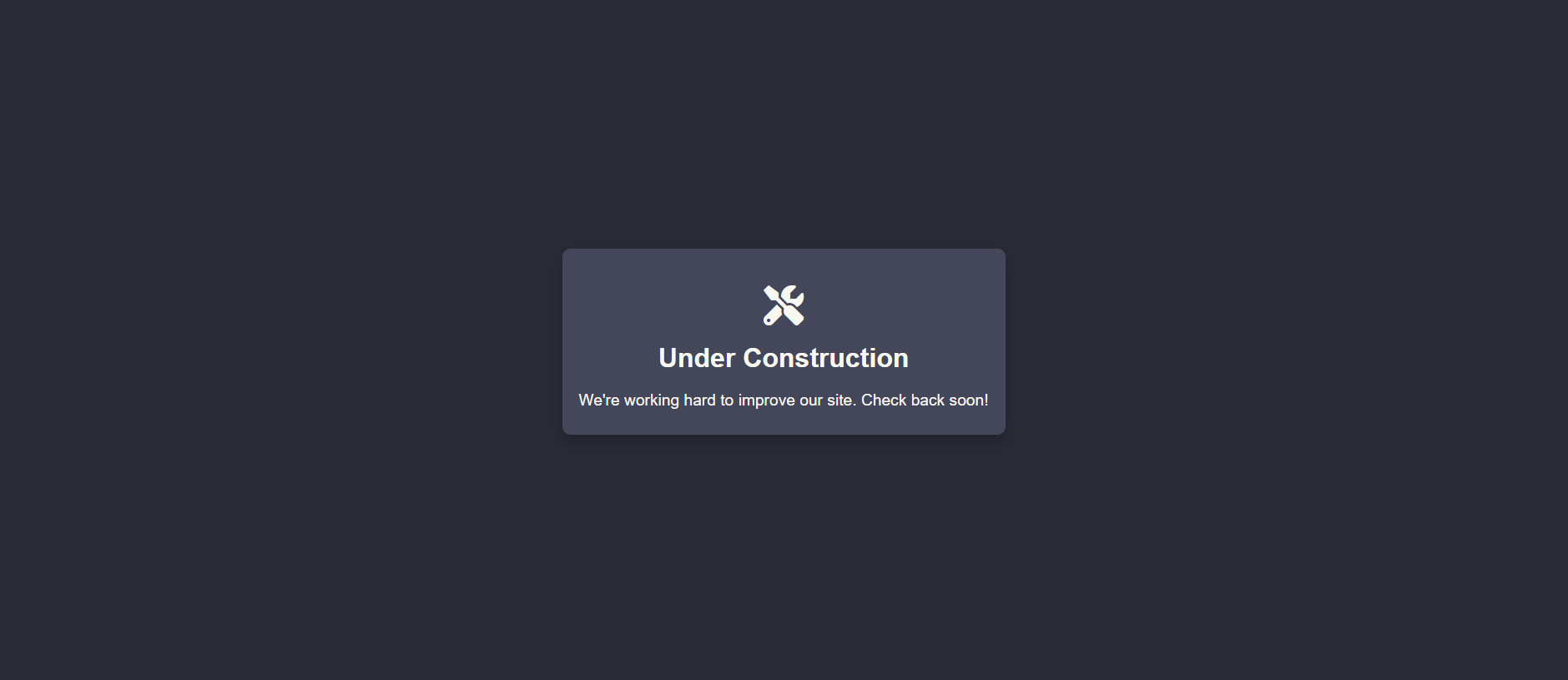
Introduction:
Is your website undergoing updates? Under Construction’ page with our HTML and CSS template guide Keep your visitors informed with an engaging ‘Under Construction’ page. This guide offers a simple yet effective approach to creating these essential pages using HTML and CSS. An ‘Under Construction’ page not only communicates ongoing improvements but also helps maintain visitor interest and SEO rankings during downtime. We’ll show you how to design a visually appealing and responsive construction page that reassures your visitors that something great is on the way. From layout to launch, follow these straightforward steps to ensure your site remains professional and accessible, even while under construction.
HTML Code
[acf_code_field]
<title>Under Construction</title>
body, html {
height: 100%;
margin: 0;
font-family: Arial, sans-serif;
background: #282a36;
color: #f8f8f2;
display: flex;
justify-content: center;
align-items: center;
text-align: center;
}
.container {
padding: 20px;
border-radius: 10px;
background: #44475a;
box-shadow: 0 8px 16px 0 rgba(0,0,0,0.2);
}
h1 {
font-size: 2em;
}
p {
font-size: 1.2em;
margin: 10px 0;
}
.fa-tools {
font-size: 3em;
margin-top: 0.5em;
}
<div class="container">
<i class="fas fa-tools"></i>
<h1>Under Construction</h1>
<p>We're working hard to improve our site. Check back soon!</p>
</div>
Conclusion
As you’ve seen, crafting an effective ‘Under Construction’ page using HTML and CSS is straightforward and can significantly enhance your visitor’s experience during website downtime. These pages not only keep your audience informed about the ongoing improvements but also maintain interest and SEO rankings. By incorporating customizable designs and modern icons, your construction page will look professional and engaging. Remember, the goal is to reassure your visitors that valuable updates are on the way, making their wait worthwhile. Implement these tips to ensure your site remains impactful, even while under construction.
Facebook
Twitter
LinkedIn
WhatsApp
Email
X
Print