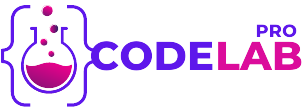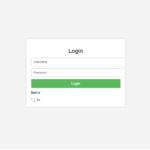Countdown to Launch Coming Soon Page
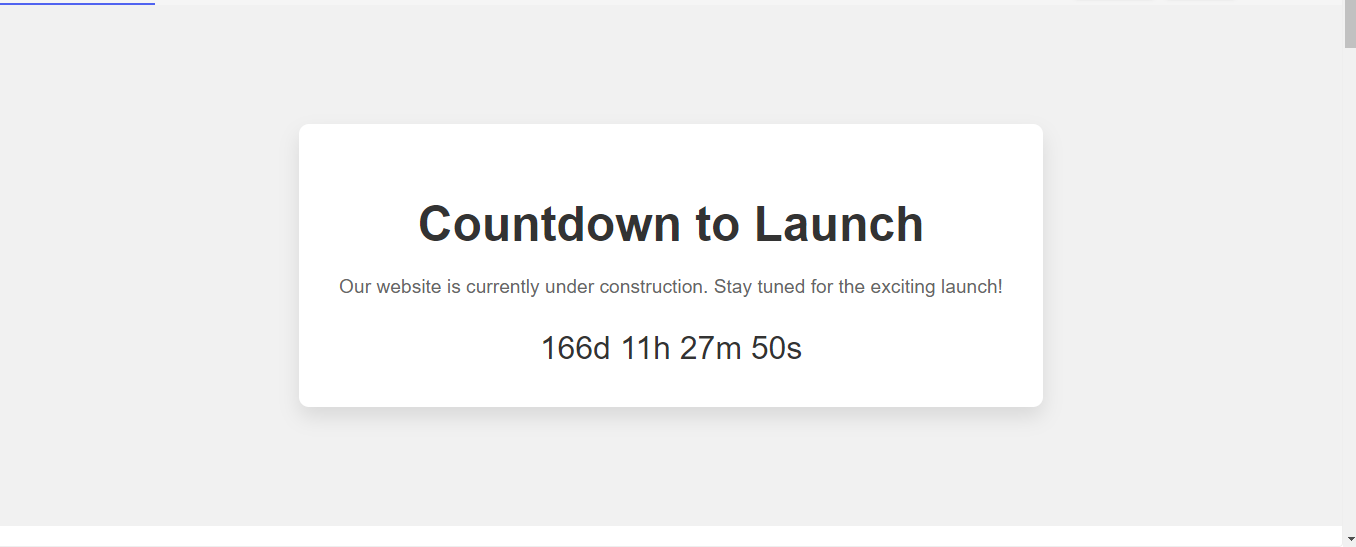
Introduction:
“Countdown to Launch Coming Soon Page” sets the stage for creating anticipation and excitement. This page not only informs visitors that a new website is in progress but also includes a dynamic countdown timer, enhancing engagement and marking the path to an eagerly awaited debut.
Source Code
No code available.
<title>Countdown to Launch</title>
body, html {
margin: 0;
padding: 0;
height: 100%;
width: 100%;
display: flex;
justify-content: center;
align-items: center;
background: #f1f1f1; /* Background color */
font-family: 'Arial', sans-serif;
color: #333;
}
.coming-soon-container {
text-align: center;
padding: 40px;
background: #fff;
border-radius: 10px;
box-shadow: 0 10px 20px rgba(0, 0, 0, 0.1);
max-width: 80%;
margin: 0 20px;
}
h1 {
font-size: 3em;
margin-bottom: 0.5em;
color: #333;
}
p {
font-size: 1.2em;
color: #666;
}
.countdown {
font-size: 2em;
margin-top: 1em;
}
<div class="coming-soon-container">
<h1>Countdown to Launch</h1>
<p>Our website is currently under construction. Stay tuned for the exciting launch!</p>
<div class="countdown" id="countdown"></div>
</div>
// Set the date we're counting down to
var countDownDate = new Date("Dec 31, 2024 15:37:25").getTime();
// Update the count down every 1 second
var x = setInterval(function() {
// Get today's date and time
var now = new Date().getTime();
// Find the distance between now and the count down date
var distance = countDownDate - now;
// Time calculations for days, hours, minutes and seconds
var days = Math.floor(distance / (1000 * 60 * 60 * 24));
var hours = Math.floor((distance % (1000 * 60 * 60 * 24)) / (1000 * 60 * 60));
var minutes = Math.floor((distance % (1000 * 60 * 60)) / (1000 * 60));
var seconds = Math.floor((distance % (1000 * 60)) / 1000);
// Display the result in the element with id="countdown"
document.getElementById("countdown").innerHTML = days + "d " + hours + "h "
+ minutes + "m " + seconds + "s ";
// If the count down is over, write some text
if (distance < 0) {
clearInterval(x);
document.getElementById("countdown").innerHTML = "EXPIRED";
}
}, 1000);Conclusion
The “Countdown to Launch Coming Soon Page” not only informs visitors about an upcoming website but also creates excitement and anticipation through a dynamic countdown timer. This simple yet effective page keeps users engaged and eagerly anticipating the website’s debut. It’s a powerful tool to maintain interest and build momentum leading up to the launch date.
Facebook
Twitter
LinkedIn
WhatsApp
Email
X
Print