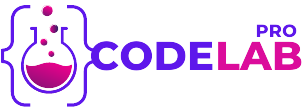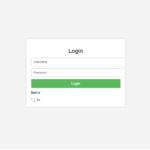HTML Coming Soon Page Quick and Easy Guide
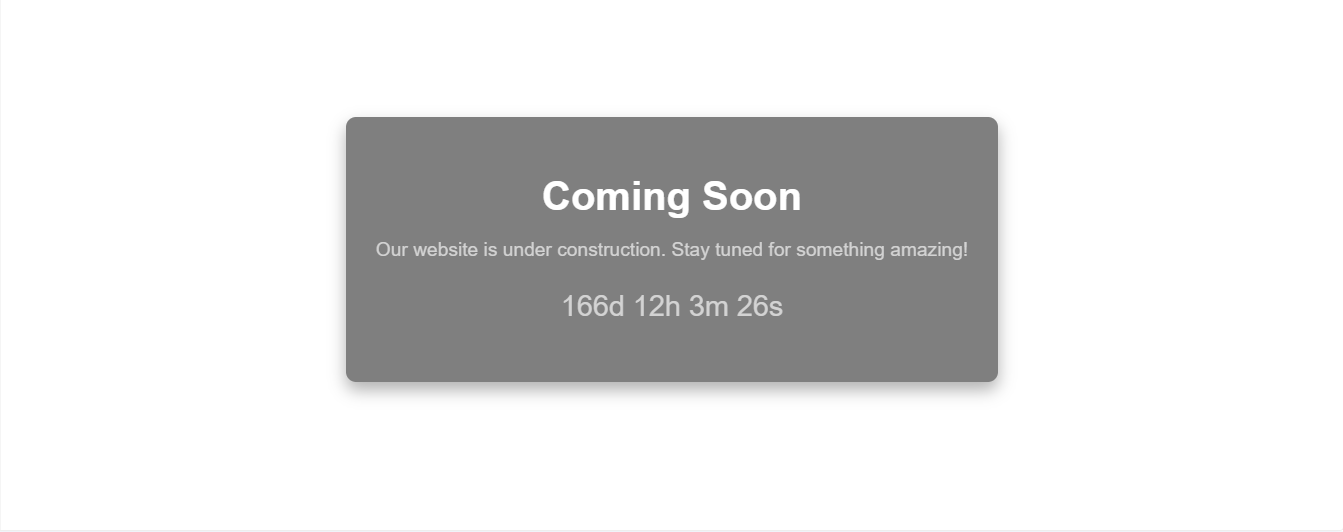
Introduction:
Creating an effective “Coming Soon” page in HTML is essential for keeping your audience informed and engaged while your website is under construction. In this quick and easy guide, we provide the complete source code and step-by-step instructions to design a responsive and visually appealing placeholder. Get ready to build anticipation for your upcoming launch!
HTML Code
[acf_code_field]
<title>Coming Soon</title>
body, html {
margin: 0;
padding: 0;
height: 100%;
width: 100%;
display: flex;
justify-content: center;
align-items: center;
background: url('https://www.example.com/background.jpg') no-repeat center center fixed; /* Background image */
background-size: cover;
font-family: 'Montserrat', sans-serif;
color: #ffffff;
}
.coming-soon-container {
text-align: center;
padding: 30px;
background: rgba(0, 0, 0, 0.5); /* Semi-transparent black background for content */
border-radius: 10px;
box-shadow: 0 8px 16px rgba(0, 0, 0, 0.3);
max-width: 80%;
margin: 0 20px;
}
h1 {
font-size: 2.5em;
margin-bottom: 0.5em;
color: #ffffff;
}
p {
font-size: 1.2em;
color: #d3d3d3;
}
.countdown {
font-size: 1.5em;
margin-top: 1em;
}
@media (max-width: 768px) {
h1 {
font-size: 2em;
}
p {
font-size: 1em;
}
.countdown {
font-size: 1.2em;
}
}
@media (max-width: 480px) {
h1 {
font-size: 1.5em;
}
p {
font-size: 0.9em;
}
.countdown {
font-size: 1em;
}
}
<div class="coming-soon-container">
<h1>Coming Soon</h1>
<p>Our website is under construction. Stay tuned for something amazing!</p>
<div class="countdown">
<p id="timer"></p>
</div>
</div>
// Set the date we're counting down to
var countDownDate = new Date("Dec 31, 2024 15:37:25").getTime();
// Update the count down every 1 second
var x = setInterval(function() {
// Get today's date and time
var now = new Date().getTime();
// Find the distance between now and the count down date
var distance = countDownDate - now;
// Time calculations for days, hours, minutes and seconds
var days = Math.floor(distance / (1000 * 60 * 60 * 24));
var hours = Math.floor((distance % (1000 * 60 * 60 * 24)) / (1000 * 60 * 60));
var minutes = Math.floor((distance % (1000 * 60 * 60)) / (1000 * 60));
var seconds = Math.floor((distance % (1000 * 60)) / 1000);
// Display the result in the element with id="timer"
document.getElementById("timer").innerHTML = days + "d " + hours + "h "
+ minutes + "m " + seconds + "s ";
// If the count down is over, write some text
if (distance < 0) {
clearInterval(x);
document.getElementById("timer").innerHTML = "EXPIRED";
}
}, 1000);
Conclusion
Creating an HTML “Coming Soon” page is a straightforward yet powerful way to keep your audience informed and engaged while your website is under construction. This quick and easy guide provides you with the complete source code and instructions to design a responsive, visually appealing placeholder. By implementing this page, you’ll build anticipation and maintain a professional online presence until your full site is ready to launch.
Facebook
Twitter
LinkedIn
WhatsApp
Email
X
Print