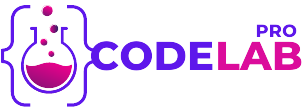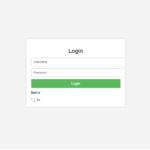How To Create An HTML Animated Business Card for Beginners
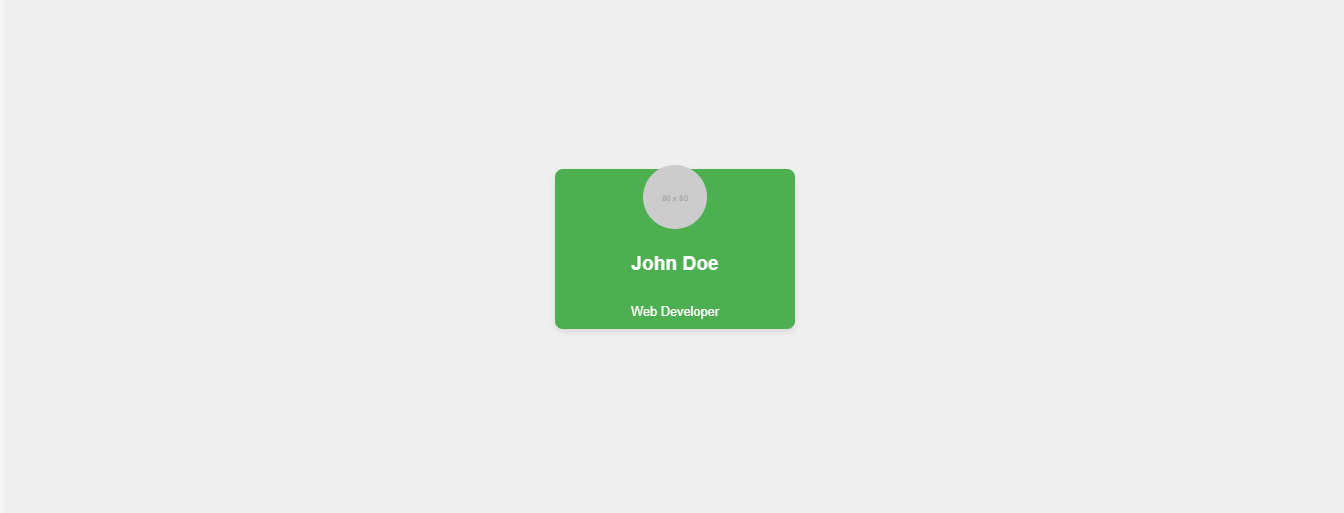
Introduction:
Creating an HTML animated business card is an exciting project for beginners in web development. An animated business card serves as a dynamic and interactive way to present your professional information, leaving a lasting impression on potential clients or employers. Unlike traditional paper business cards, a digital version can be embedded on websites, shared through email, and We will start with the basic structure of the business card, using HTML to define the content and layout. Next, we will enhance the visual appeal with CSS, applying styles that make the card attractive and professional. The real magic happens when we add animations using CSS and JavaScript, bringing the card to life with interactive effects that catch the eye and engage the viewer.accessed on various devices, offering greater versatility and reach.How To Create An HTML Animated Business Card for Beginners
HTML Code
[acf_code_field]
Conclusion
Creating an HTML animated business card is a rewarding project that combines creativity and technical skills. Throughout this tutorial, we have covered the essential steps to build a dynamic and interactive business card using HTML, CSS, and JavaScript. By This project not only enhances your understanding of web development fundamentals but also allows you to experiment with design and animation techniques. The skills you gain from this tutorial can be applied to various other web projects, making you a more versatile and capable developer.following these steps, you can create a professional and visually appealing business card An animated business card is a powerful tool for showcasing your professional identity and making a memorable impression. It demonstrates your ability to combine coding with creative design, offering a unique way to present your contact information and professional details. By creating your own animated business card, you take a significant step forward in your web development journey, adding a modern and interactive element to your portfolio.that stands out in the digital landscape.
Facebook
Twitter
LinkedIn
WhatsApp
Email
X
Print