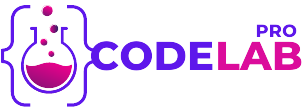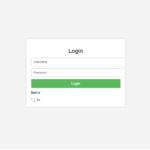How To Create A HTML Personal Bio Page
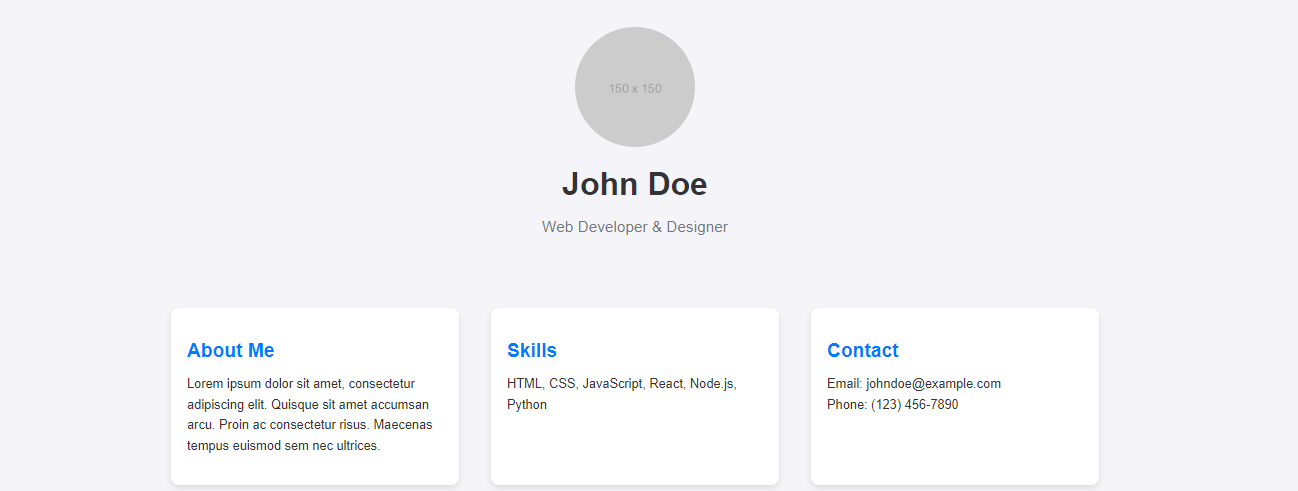
Introduction:
Creating a personal bio page is an essential aspect of establishing your online presence. Whether you are a professional looking to showcase your skills, an artist sharing your portfolio, or simply someone who wants to have a personal space on the web, a well-designed bio page can make a significant impact. In this digital age, having a personal bio page is akin to having an online business card, offering visitors a glimpse into who you are, what you do, and what you stand for. This tutorial will guide you A personal bio page serves as a centralized platform where you can present your background, achievements, and contact information in a structured and visually appealing manner. By utilizing HTML for the structure and CSS for the styling, you can create a page that is not only informative but also aesthetically pleasing. This guide will walk you through the steps of setting up a basic HTML template, adding content sections, and applying CSS styles to enhance the look and feel of your page.through the process of creating a simple yet effective personal bio page using HTML and CSS. How To Create A HTML Personal Bio Page
HTML Code
[acf_code_field]
Conclusion
Creating a personal bio page using HTML and CSS is an excellent way to establish your online presence and showcase your professional and personal achievements. Throughout this tutorial, we have explored the fundamental steps to build and style a Creating a personal bio page using HTML and CSS is an excellent way to establish your online presence and showcase your professional and personal achievements. Throughout this tutorial, we have explored the fundamental steps to build and style a personal bio page, from setting up the HTML structure to applying CSS for a polished and visually appealing design.personal bio page, from setting up the HTML structure to applying CSS for a polished and visually appealing design.
Facebook
Twitter
LinkedIn
WhatsApp
Email
X
Print